hive 1.2.1
你好,Hive
Hive 是基于 Hadoop 的一个数据仓库工具,可以讲结构化的数据文件映射为一张表,并提供类 SQL 查询功能。
本质是:将 HQL 转化成 MapReduce 程序。
- Hive 处理的数据存储在 HDFS。
- Hive 分析数据底层的默认实现是 MapReduce。
- 执行程序运行在 Yarn 上。
Hive 优缺点
优点:
- 操作接口采用 SQL 语法,提供快速开发的能力(简单、容易上手)。
- 避免了去写 MapReduce,减少开发人员的学习成本。
- Hive 的执行延迟比较高,因此 Hive 常用于数据分析,对实时性要求不高的场合。
- Hive 的优势在于处理大数据,对于处理小数据没有优势,因为 Hive 的执行延迟比较高。
- Hive 支持用户自定义函数,用户可以根据自己的需求来实现自己的函数。
缺点:
- Hive 的 HQL 表达能力有限
- 迭代式算法无法表达
- 数据挖掘方面不擅长
- Hive 的效率比较低
- Hive 自动生成的 MapReduce 作业,通常情况下不够智能化。
- Hive 调优比较困难,粒度较粗。
Hive 的架构
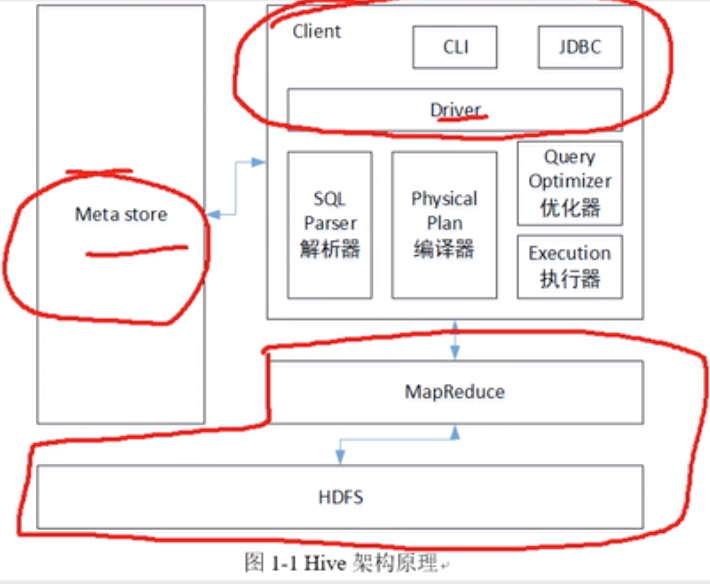
圈出来的从左到右从上到下分别是:元数据、程序员的操作方式、Hadoop。
没有圈出来的那部分就是 Hive 的组成。
1 | hive 设置使用特定的任务队列 |
hive 常用命令:
1 | -e 不进入 hive 的交互窗口执行 sql 语句 |
HiveDDL
数据类型、类型转换
Hive 支持 Map String Array 等集合类型。
Hive 支持类型转换,当然有显示转换、隐式转换、强制 CAST 转换。
库-增删改查
1 | show databases; |
表-增删改查
创建表
1 | create [external] table [if not exists] table_name |
管理表(内部表)
默认创建的表都是管理表(内部表)。这种表,Hive 会(或多或少)控制者数据的生命周期。
Hive 默认情况下会讲这些表的数据存储在由配置项 hive.metastore.warehouse.dir 所定义的目录的子目录下。
当删除一个内部表时,Hive 也会删除这个表中的数据。
内部表不适合和其他工具共享数据。
外部表
……
内部表月外部表的互相转换
1 | 3desc formatted stu2; |
分区表
分区表实际上就是对应一个 HDFS 文件系统上的独立的文件夹,该文件夹下是该分区所有的数据文件。
Hive 中的分区就是分目录,把一个大的数据集根据业务需要分割成小的数据集。
在查询时通过 WHERE 子句中的表达式选择查询所需要的指定的分区,这样的查询效率会提高很多。(谓词下推,过滤,缩减查询数据量)
分区表基本操作
引入分区表(需要根据日期对日志进行管理)
1
2
3/user/hive/warehouse/log_partition/20190901/20190901.log
/user/hive/warehouse/log_partition/20190902/20190902.log
/user/hive/warehouse/log_partition/20190903/20190903.log创建分区表语法
1
2
3
4
5
6
7hive> create table dept_partition(
deptno int,
dname string,
loc string
)
partitioned by (month string) # 按月来分区,这个也表的是一个字段(列)
row format delimited fields terminated by '\t';加载数据到表中
1
2
3
4
5hive> load data local inpath '/opt/module/datas/dept.txt' into table dept_partition partition(month='201709')
hive> load data local inpath '/opt/module/datas/dept.txt' into table dept_partition partition(month='201708')
hive> load data local inpath '/opt/module/datas/dept.txt' into table dept_partition partition(month='201707')查询分区表中数据
直接 where month=’201709’ 就可以了
增加分区
创建单个分区
1
alter table dept_partition add partition(month='201706');
同时创建多个分区,空格隔开
1
2
3alter table dept_partition
add partition(month='201706')
add partition(month='201707');删除分区
删除单个分区
1
2alter table dept_partition
drop partition(month='201706');删除多个分区,逗号隔开
1
2
3alter table dept_partition
drop partition(month='201706')
, drop partition(month='201707');查看分区表有多少分区
1
show partitions dept_partition;
查看分区表结构
1
2
3
4
5
6desc formatted dept_partition;
# Partition Information
# col_name data_type comment
month string
......
分区表注意事项
创建二级分区表
1
2
3
4
5
6
7create table tab_name (
id int,
name string,
loc string
)
partitioned by (month string, day string)
row format delimited fields terminated by '\t';正常的加载数据
加载数据到二级分区表中
1
2
3load data local inpath './dept.txt'
into table tab_name
partition(month='201709', day='13');查询分区数据
1
select * from tab_name where month='201709' and day='13';
把数据上传到分区目录上,让分区表和数据产生关联的三种方式
上传数据后修复
上传数据
1
2
3
4
5
6
7
8
9hive> dfs -mkdir -p /user/hive/warehouse/dept_partition2/month=201709/day=12;
hive> dfs -put /opt/module/datas/dept.txt /user/hive/warehouse/dept_partition2/month=201709/day=12;
# 上面两句等同于下面这两句
bash$ hadoop fs -mkdir -p /user/hive/warehouse/dept_partition2/month=201709/day=12;
bash$ hadoop fs -put dept.txt /user/hive/warehouse/dept_partition2/month=201709/day=12;查询数据(查询不到刚上传的数据,因为没有操作数据库中的元数据,没有元数据,所以差不到)
1
hive> select * from dept_partition2 where month='201709' and day='12';
执行修复命令
1
hive> msck repair table dept_partition2;
再次查询数据
1
hive> select * from dept_partition2 where month='201709' and day='12';
上传数据后添加分区
1
hive> alter table dept_partition2 add partition(month='2019-12');
创建文件夹后 load 数据到分区
创建目录
1
hive> dfs mkdir -p /user/hive/warehouse/dept_partition2/month=201709/day=12;
上传数据
1
2
3hive> load data local
inpath '/opt/module/datas/dept.txt'
into table dept_partition2 partition(month='201909', day='30');查询数据即可……
修改表
重命名表
1
hive> alter table table_name rename to new_table_name;
重命名表后物理存储的文件夹的名字也改变了。(改的是元数据)
增加/删除/修改 表分区
在上面 分区表 就有操作。
增加/修改/替换 列信息
更新列
1
2
3
4hive> alter table table_name
change [column] col_old_name col_new_name column_type
[comment col_comment]
[first|after column_name]增加列和替换列
1
2
3
4hive> alter table table_name
add|replace columns (col_name data_type [comment col_comment],
...
)注意:replace 是整列全部替换的,如果用了 replace 后面只写了一个列,那后面这张表就只有一个列,如果指向替换表中的一个列,用 change 就够了。
删除表
1 | hive> drop table table_name; |
HiveDML
数据导入
数据从 HDFS 导入到 Hive 表中、从本地文件系统导入 Hive 表中。
向表中装载数据(load)
语法
1 | hive> load data [local] inpath '...' [overwrite] into table student [partition(xxx=xxx, ...)]; |
local:表示从本地加载数据到 Hive 表,否则从 HDFS 加载数据到 Hive 表。
insert into 和 insert overwrite 的区别
overwrite 上述的数据,先现将原始表的数据 remove,再插入新数据。
insert into 只是简单的插入,不考虑原始表的数据,直接追加到表中。
通过查询语句向表中插入数据(insert)
创建一张分区表
1
2
3
4
5
6hive>
create table student(
id int, name string
)
partitioned by (month string)
row format delimited fields terminated by '\t';基本插入数据
1
2hive>
insert into table student partition(month='201709') values(1, 'ahojcn');基本模式插入(根据单张表查询结果)
1
2
3hive>
insert overwrite table student partition(month='201708')
select id, name from student where month='201709';多插入模式(根据多张表查询结果)
1
2
3
4
5
6hive>
from student
insert overwrite table student partition(month='201707') select id, name
where month='201709'
insert overwrite table student partition(month='201706') select id, name
where month='201709'
####查询语句中创建表并加载数据(as Select)
根据查询结果创建表(查询的结果会添加到新创建的表中),这个也可以用来导入数据。
1 | hive> |
创建表时通过 location 指定加载数据路径
创建表,并指定在 HDFS 上的位置
1
2
3
4
5
6hive>
create table if not exists student (
id int, name string
)
row format delimited fields terminated by '\t'
location '/user/hive/warehouse/student'上传数据到 HDFS 上
1
2hive>
dfs -put /opt/module/datas/student.txt /user/hive/warehouse/student;查询数据
1
2hive>
select * from student;
import 数据到指定 Hive 表中
注意先用 export 导出后,再将数据导入。
1 | hive> |
数据导出
insert 导出
将查询的结果导出到本地
这样导出的数据是没有分隔符的
1
2
3hive>
insert overwrite local directory '/opt/module/datas/export/student'
select * from student;将查询的结果格式化导出到本地
1
2
3
4hive>
insert overwrite directory '/opt/module/datas/export/student1'
row format delimited fields terminated by '\t'
select * from student;将查询的结果导出到 HDFS 上(没有 local)
1
2
3
4hive>
insert overwrite directory '/user/atguidu/student2'
row format delimited fields terminated by '\t'
select * from student;
Hadoop 命令导出到本地
1 | hive> |
Hive Shell 命令导出
基本语法:hive -f/-e 执行语句或者脚本 > file,重定向!
1 | hive -e 'select * from db_name.tab_name' > /opt/module/datas/export/student4.txt; |
export 导出到 HDFS 上
1 | hive> |
sqoop 导出
SQL to Hadoop,后面学习……
清除表中数据(Truncate)
注意:Truncate 只能删除管理表,不能删除外部表中数据。
1 | hive> |
查询
常用函数
count,求总行数
1
2hive>
select count(*) cnt from tab_name;max,求最大值
1
2hive>
select max(salary) max_salary from tab_name;min
sum,求和
1
select sum(sqlary) sum_salary from tab_name;
avg,求平均值
where 语句
where 子句紧随 from 子句
1 | select * from emp where sal>1000; |
名词:调优手段,谓词下推。
比较运算符 between/in/is null
<>,!=这两个是一个意思。
<=>,如果 A 和 B 都为 NULL,则返回 True,其他的和等号(=)操作结果一直,如果任一为 NULL 则返回 NULL。
其他的比较符都一样。
1 | select 'b' between 'a' and 'c'; # true,注意左右都是闭区间 |
like 和 rlike
使用 like 运算选择类似的值。
选择条件可以包含字符或数字:% 代表零个或多个字符(任意个字符)_ 代表一个字符。
rlike 子句是 Hive 中的一个扩展,其可以通过 Java 的正则表达式配合进行筛选。
逻辑运算符 and/or/not
……
分组
group by 子句
group by 语句通常会和聚合函数一起使用,按照一个或者多个队列结果进行分组,然后对每个组执行聚合操作。
栗子🌰:
计算 emp 中每个部门的平均工资:
1
2
3hive>
select t.deptno, avg(t.sal) avg_sal from emp t
group by t.deptno;计算 emp 每个部门中每个岗位的最高薪水:
1
2
3hive>
select t.deptno, t.job, max(t.sal) as max_sal from emp as t
group by t.deptno, t.job;
having 子句
having 和 where 不同点
- where 针对表中的列发挥作用,查询数据;having 针对查询结果中的列发挥作用,筛选数据。
- where 后面不能写分组函数,而 having 后面可以使用分组函数。
- having 只用于 group by 分组统计语句。
栗子,求每个部门的平均薪水大于 2000 的部门:
求没个部门的平均工资
1
2hive>
select deptno, avg(sal) from emp group by deptno;求每个部门的平均薪水大于 2000 的部门
1
2
3hive>
select deptno, avg(sal) as avg_sal from emp group by deptno
having avg_sal>2000;
join 子句
Hive 支持通常的 SQL JOIN 语句,但是只支持等值连接,不支持非等值连接。
join 默认是 inner join。
等值 join
1 | hive> |
表的别名
好处:
- 使用别名可以简化查询。
- 使用表名前缀可以提高执行效率。
内连接 join
只有进行连接的两个表中都存在与连接条件相匹配的数据才会被保留下来。
左连接 left join
join 操作符左边表中符合 where 子句的所有记录将会被返回。
1 | hive> |
右连接 right join
join 操作符右边表中符合 where 子句的所有记录将会被返回。
满外连接 full join
将会返回所有表中符合 where 语句条件的所有记录。如果任一表的指定字段没有符合条件的值的话,那么就使用 NULL 替代。
MySQL 中没有满外连接,MySQL 中可以使用 or 来自己实现满外连接。
多表连接
连接 n 个表,至少需要 n-1 个链接条件。
例如:A join B on xxx=xxx join C on xxx=xxx;
笛卡尔积
笛卡尔集会在以下条件中产生
- 省略连接条件
- 连接条件无效
- 所有表中的所有行互相连接
例如:select empno, dname from emp, dept;
连接谓词中不支持 or
支持 and。
栗子:
1 | hive> # 错误栗子 |
如果有这样的需求的话,用子查询的方式来处理。


